Agencia 92: Your Source for Trending News
Stay updated with the latest insights and stories that matter.
Aim Like a Pro with These Game-Changing CSGO Settings
Unlock your CSGO potential with game-changing settings! Discover pro tips to elevate your aim and dominate the competition.
Top 10 CSGO Settings to Sharpen Your Aiming Skills
In the highly competitive world of CSGO, mastering your aiming skills is essential for success. The right settings can significantly enhance your performance, enabling you to react quickly and accurately during gameplay. To get started, consider adjusting your mouse sensitivity. Many professional players recommend a sensitivity between 1.0 and 2.5, depending on your play style. Lower sensitivity offers better precision for tracking enemies, while higher sensitivity can provide quicker reactions, so find a balanced setting that works for you.
Another crucial setting to look into is your resolution and aspect ratio. While some players prefer a standard 1920x1080 resolution, switching to a stretched resolution like 1024x768 can improve visibility and make it easier to hit opponents. Additionally, make sure to modify your crosshair settings to suit your preferences. An adjustable crosshair can help you focus better on your target, so experiment with different colors and styles until you find the perfect fit.
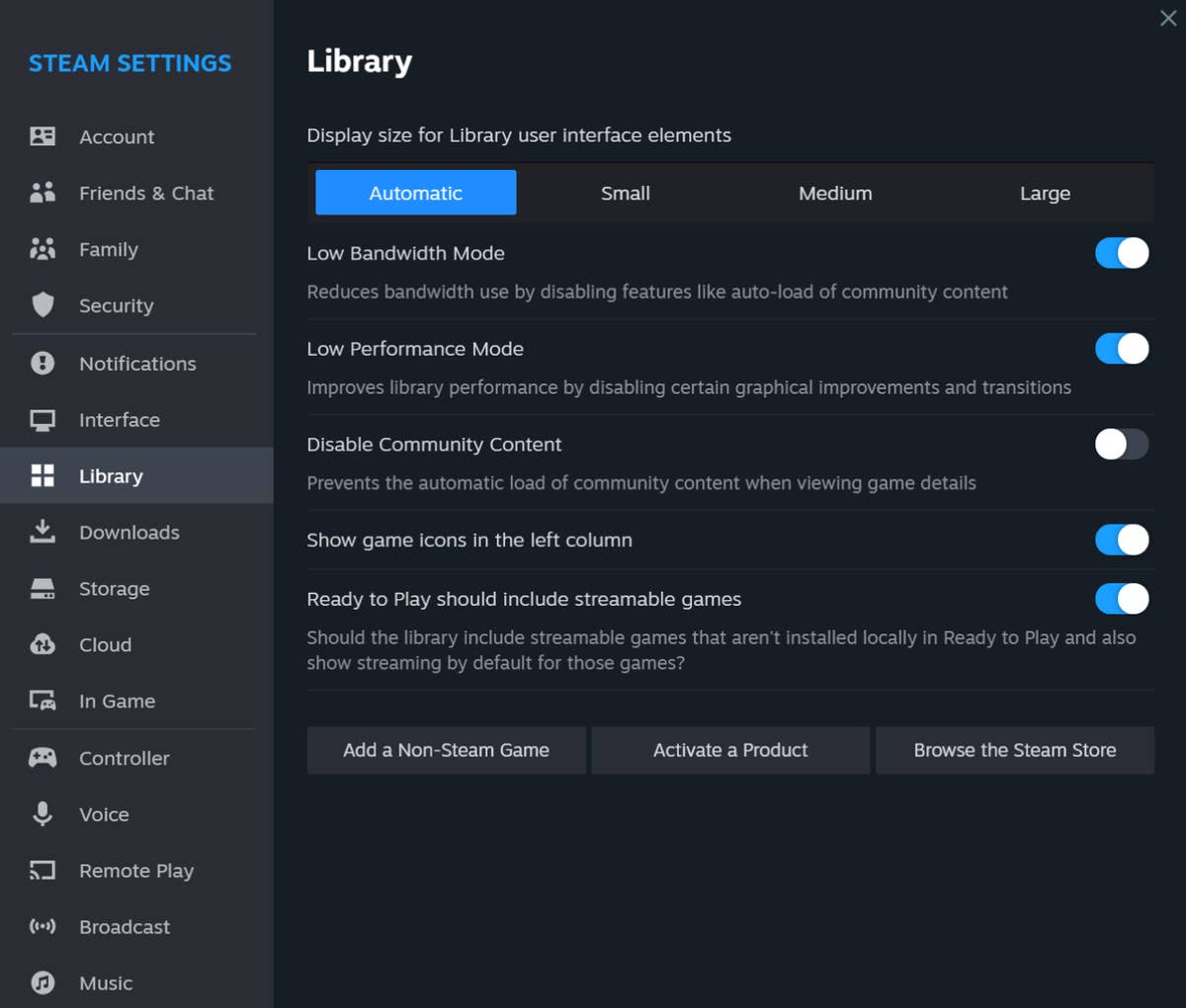
How to Customize Your Mouse Sensitivity for Maximum Precision in CSGO
Customizing your mouse sensitivity is crucial for maximizing precision in CSGO. The default settings may not align with your gameplay style, so understanding the sensitivity options is essential. Start by navigating to the in-game settings, where you can adjust the mouse sensitivity slider. A lower sensitivity often provides more precise control, allowing you to make finer adjustments to your aim. Consider setting your sensitivity between 1.0 and 2.5, and use a mouse DPI setting between 400 and 800 for a balanced approach.
Once you've established a baseline sensitivity, it’s important to test it in practice mode. This hands-on approach will help you gauge how well your adjustments translate to actual gameplay. Use the following tips for fine-tuning:
- Practice in different scenarios, such as close-quarters and long-range engagements.
- Pay attention to your crosshair placement and reaction time.
- Adjust your sensitivity gradually; small changes can have a significant impact on your performance.
Remember, the key to maximum precision in CSGO lies in consistent practice with your customized settings, allowing you to develop muscle memory that enhances your aiming ability.
Are You Using the Right Crosshair? Find the Best Settings for Your Playstyle
When it comes to gaming, the choice of crosshair can significantly impact your performance. Different players have varying preferences based on their playstyle, whether it's sniping from a distance or engaging in close-quarter combat. Understanding the properties of a good crosshair—size, color, and shape—is essential. For beginners, a simple, static crosshair might work best, but as you develop your skills, you may want to experiment with dynamic crosshairs that change size based on your movement. Consider the games you play and your role within them; for instance, a crosshair that works well in first-person shooters may not be suitable for tactical games.
Finding the best settings for your crosshair isn't a one-size-fits-all solution; it's about defining what feels comfortable and effective for your unique playstyle. Start by adjusting the crosshair size to ensure it stands out without obstructing your view of the game. Use contrasting colors to enhance visibility against different backgrounds, and test different shapes—such as dots, lines, or circles—to see which gives you the best precision. Many professionals suggest keeping your crosshair static for better accuracy, so consider using tools like crosshair generators to customize your settings until you find the perfect match for your gameplay.