Agencia 92: Your Source for Trending News
Stay updated with the latest insights and stories that matter.
Front-End Follies: The Quirky Side of Web Development
Discover the hilarious quirks and unexpected challenges of web development in Front-End Follies. Unleash your inner coding comedian!
When CSS Goes Awry: Hilarious Front-End Fails
When CSS goes awry, the results can be both baffling and hilarious. Picture this: a well-intentioned web designer inputs a few stylish lines of code, only to end up with a page that resembles a funhouse mirror. One moment, images align perfectly; the next, they float off to the edges like they've just attended a party they weren't invited to. These unexpected shifts can leave front-end developers scrambling to fix the chaos, often leading to moments that border on the ridiculous. Whether it's buttons transforming into oddly shaped potato chips or text sizes that fluctuate like a rollercoaster ride, the world of CSS makes sure there's never a dull moment!
In the realm of web design, there are countless stories of front-end fails that will make you chuckle. Consider the time a developer accidentally set their navigation menu to display vertically instead of horizontally, turning every website into a multi-column article reminiscent of an old-school magazine layout. Or how about the infamous case of the overflowing text boxes, creating a jumbled mess of words that would leave any reader scratching their head in confusion? Each blunder not only provides comic relief but also serves as a valuable lesson in the importance of meticulous testing and double-checking every line of code. So the next time CSS throws a curveball, remember to laugh it off and embrace the chaos—it makes for great content!
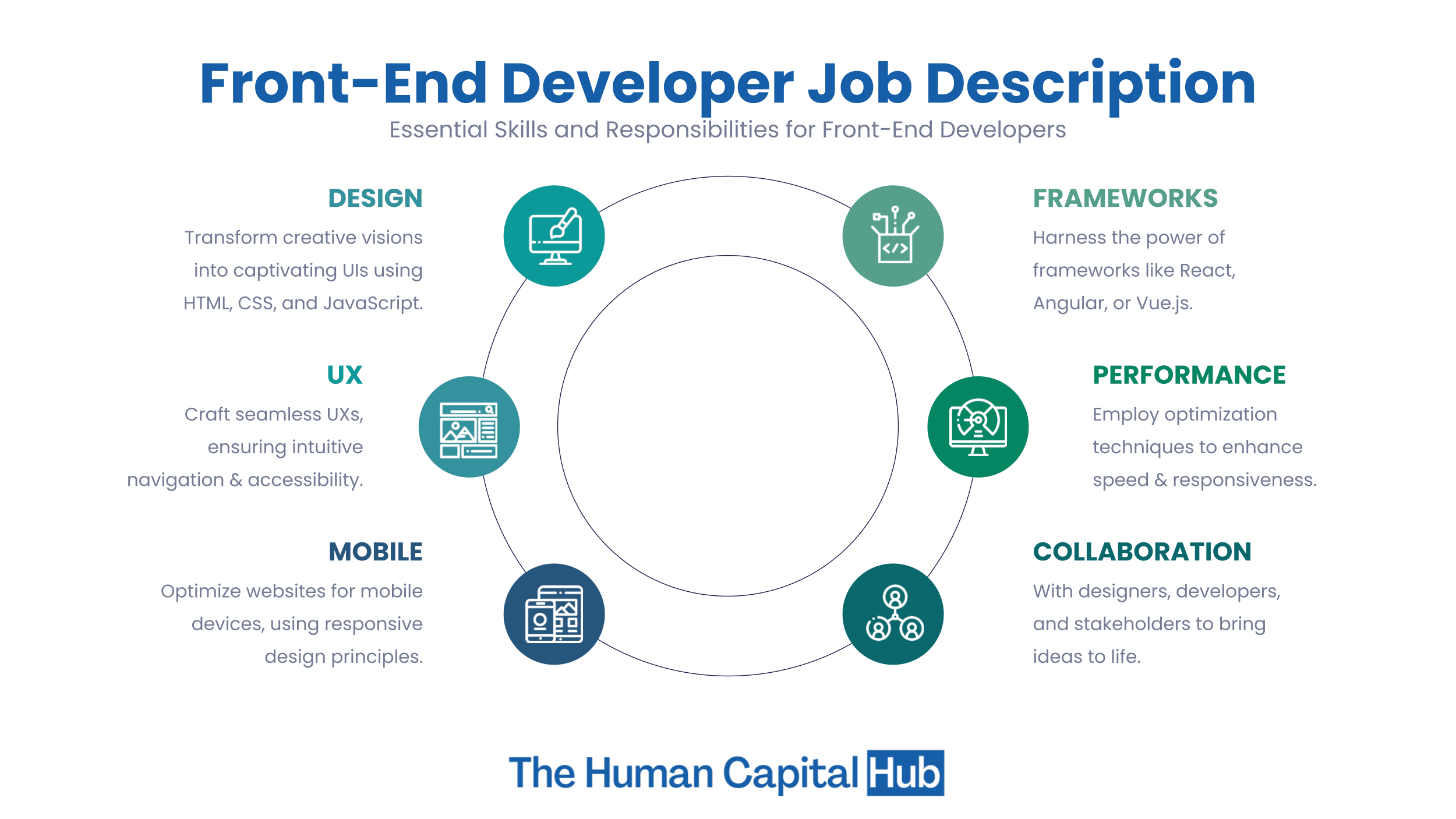
JavaScript Shenanigans: The Quirky Bugs You Didn't See Coming
JavaScript is a powerful language that, despite its capabilities, can sometimes surprise developers with unexpected quirks and bugs. One classic example is the infamous '== vs. ===' dilemma. When using the double equals operator (==), JavaScript performs type coercion, which can lead to bizarre comparisons. For instance, 0 == '0' returns true, while 0 == false also evaluates to true. This behavior can result in tricky debugging sessions when developers assume that the types of their values will remain consistent. Always remember to use the strict equality operator (===) to avoid these perplexing surprises!
Another quirky bug lies in JavaScript's handling of floating-point numbers, which can result in unexpected results during arithmetic operations. For example, a simple calculation like 0.1 + 0.2 does not yield the reliable 0.3 but rather 0.30000000000000004. This anomaly is rooted in the way computers represent decimal numbers in binary, leading to precision issues. Developers must remain vigilant and consider using Math.round() or similar techniques to handle these cases effectively, ensuring their applications yield the expected outcomes without surprises.
What Happens When Browsers Disagree? A Look at Cross-Browser Quirks
In the world of web development, cross-browser compatibility is a crucial concern. Different web browsers have unique ways of interpreting HTML, CSS, and JavaScript, which can lead to quirks that affect how a website is displayed. For example, a layout that appears seamless in Google Chrome might break in Mozilla Firefox or Safari due to variations in rendering engines. This inconsistency can frustrate developers and users alike, making it essential to test websites on multiple browsers to ensure a consistent experience across platforms.
Among the common cross-browser quirks are issues related to the box model, where different browsers may calculate the width and height of elements differently. Another example is how CSS grid and flexbox layouts might behave unexpectedly in older browser versions. To mitigate these issues, developers often utilize CSS resets or employ polyfills to smooth out differences. Understanding these quirks is vital for creating websites that look and function well, regardless of the user's choice of browser.